Importing
Importing
I exported my data yesterday. I then lost all the games I have scored when I was messing with the software. When I tried to import, it says "Confim Import, If you click OK your existing data will be replaced by the previously exported data." Then a new window pops up and says "Unsuccessful, The data could not be imported. However, your existing data was untouched". That's all I get. Do you really have my data stored or did I lose it all? How do I get it back? Thank you.
- FTMSupport
- Site Admin
- Posts: 13193
- Joined: Sat Mar 28, 2009 7:25 pm
Re: Importing
If you successfully exported your data (Options->Export, wait for "Successful" message), then yes, we would have it on our servers. If you can email us at support@fasterthanmonkeys.com with your customer ID (botom left of Options menu), we can check our servers to see if it was ever sent to our servers. Thank you.
Re: Importing
I just spent ALL day entering our League into my iPhone. About 14 teams and avg 12 players a team. I was "messing" around with the program and clicked the "Import" button. It gives me a box that says, "Confim Import, If you click OK your existing data will be replaced by the previously exported data." Was there a button that said CANCEL? NO there wasn't, and I LOST ALL MY DATA!!! Naturally I hadn't exported first. Come on, why can't there be a confirmation on the action just like in any other good application? 
Re: Importing
If you get caught like that again, hit the Home button to immediately terminate the program.
Re: Importing
Bummer, but to redo all the rosters wouldn't it be easier from a key board to input group rosters on myiscorecentral then download that to your iphone? It doesn't lessen how much losing your data is a bummer but it may make the second go around easier.
-
Bryan D Shepherd
- Posts: 208
- Joined: Fri Apr 16, 2010 11:25 am
- Location: St. Albans, WV; District 3 Little League Umpire; WVSSAC Softball Umpire KS1904
Re: Importing
Actually you can on the administration page, that's the only way that I've done rosters.danmcc wrote:Bummer, but to redo all the rosters wouldn't it be easier from a key board to input group rosters on myiscorecentral then download that to your iphone? It doesn't lessen how much losing your data is a bummer but it may make the second go around easier.
- FTMSupport
- Site Admin
- Posts: 13193
- Joined: Sat Mar 28, 2009 7:25 pm
Re: Importing
Here is a screenshot of the Import confirmation. Is this different from what you see on your device?
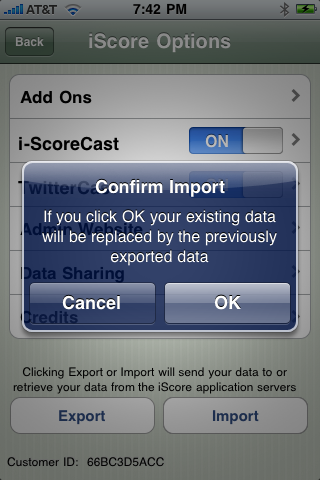
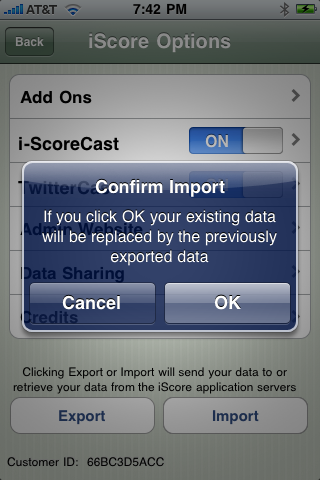
Check out the new iScore Baseball documentation page!
Includes videos and user manual.
http://iscoresports.com/baseball/training.php#docs
Includes videos and user manual.
http://iscoresports.com/baseball/training.php#docs
Re: Importing
There was no 'Cancel' button. I was forced to click 'OK' just to exit the box. I knew I was toast. Maybe I need to upgrade or something. Danmcc... that was going to be my next suggestion, that they make a desktop version so you wouldn't have to put everything in on the iPhone. Live & Learn... signed "the rookie". BTW...even though I said I wasn't going to re-enter everything, I did. AND I EXPORTED IT AS SOON AS I DID 
- FTMSupport
- Site Admin
- Posts: 13193
- Joined: Sat Mar 28, 2009 7:25 pm
Re: Importing
If you could post or email us a screenshot of the Import alert not showing a Cancel button we would like to investigate this matter further.
Check out the new iScore Baseball documentation page!
Includes videos and user manual.
http://iscoresports.com/baseball/training.php#docs
Includes videos and user manual.
http://iscoresports.com/baseball/training.php#docs
